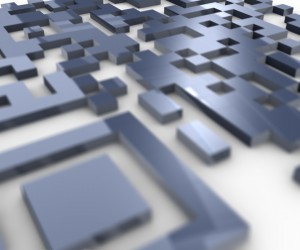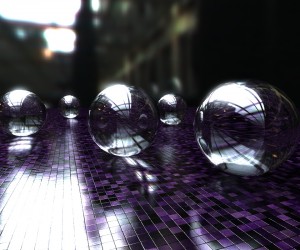We sort of did something similar, but with different colours and stuff here:

You might think animated backgrounds like these would be distracting for your audience. Well, that would be true if you were delivering a presentation to a group of jargon spewing corporate zombies. But PowerPoint can be used for different purposes. I’ll just leave that hanging.
These animated backgrounds were created by our talented minions (nearly said morons) using Lightwave 3D. They asked me whether it would be possible to create a Lightwave tutorial for you showing how they made their fab backgrounds, because they are generous and kind like that. I told them not to be stupid, because you just want the backgrounds to download, and that you don’t want to be bothered with how they are made. God’s sakes.
Anyway, I might change my mind. It depends on how many people reach this page searching for Lightwave tutorials (I shall be keeping a close eye on my traffic logs). And they are such talented morons minions.
You’ll notice that the first background opens up in PowerPoint whereas the second opens up in whatever video player is set up as your default. Weird, huh?