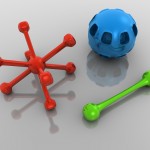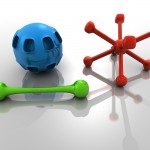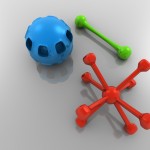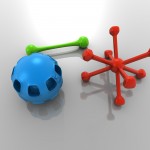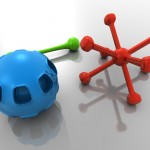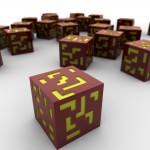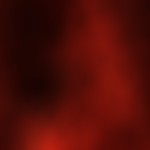Oh ho boy – if you like the colours of red, purple, pink, orange, green and blue, then we’ve got something good for you! These here gradient PowerPoint designs fall into those colour categories. And if you like the way that those colours transition gradually from one to the other (that’s a “gradient”), then these ppt designs will fall into the category of “red, purple, pink, orange, green and blue gradient PowerPoint backgrounds – that you like”.
What a compelling category that is.
On to business: to download any (or all) of these PowerPoint designs, just click on it’s representational image above. It will duly open up in PowerPoint, where you can amend it to your heart’s desire. Save it to your computer with a deft ctrl+s, and the work is yours eternally. Or until the next disk crash. But that’s beyond the scope of this project…