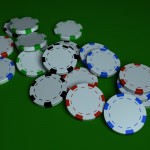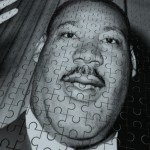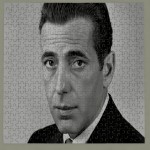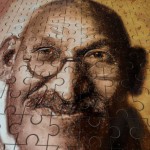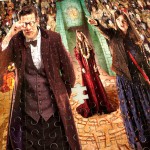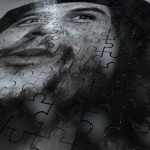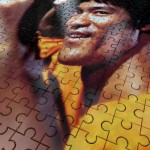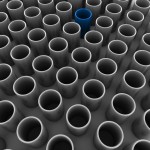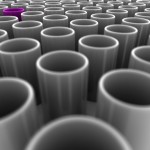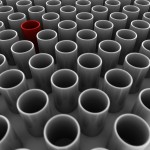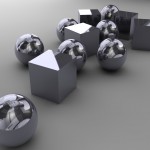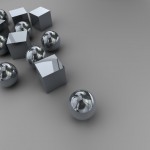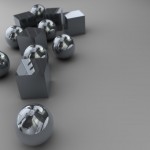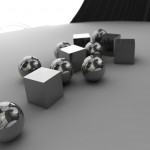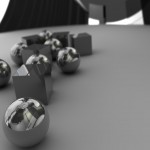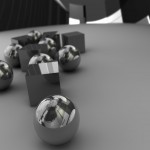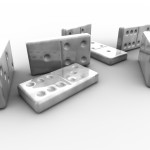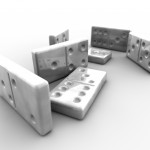When I look at these PowerPoint backgrounds, I can’t get Paul Weller’s song out of my head. But hey, it’s better than the song that was there before. But I digress.
Click on an image above to open up its PowerPoint background equivalent in your favourite Microsoft presentation program. Save it to your computer’s hard drive with a deft ctrl + s and you can then amend it to meet your own requirements. Then deliver a swish presentation to a dazzled audience.
Your presentation doesn’t have to be about shiny pebbles, but it can be if you want. Obviously we can’t police the content of your presentations, however much we’d like to, sinners! How could we judge it anyway? We know how subjective metaphor can be. I digress.
What do these pebbles signify anyway? The fine balance in our lives? The precarious nature of your personal finances? Your child’s artistic beach inspired offering? If metaphor is your bag, you could probably use these backgrounds for just about anything. Feel free to email us with your outlandish uses for our stylish PowerPoint templates.
Don’t. We were just trying to politely include you. But it was a blatantly superficial ploy to get you to finish reading this sentence. If you don’t agree that it was blatant, then I know a Nigerian banker who I’d love you to meet. Ha, I said “love you”. With that said, I’ll leave the room awkwardly.