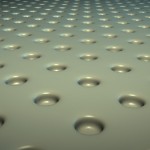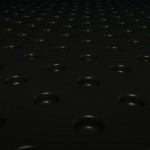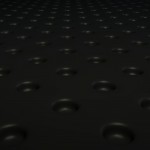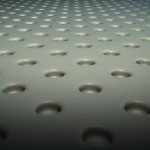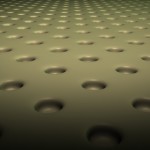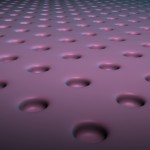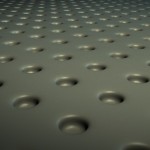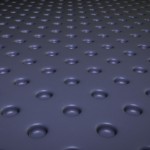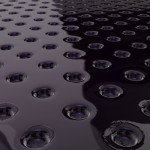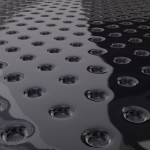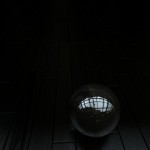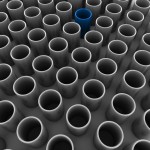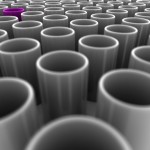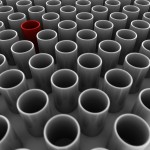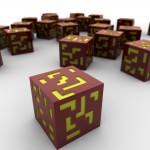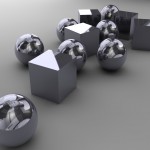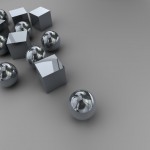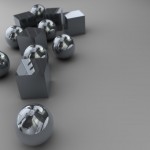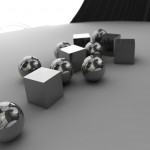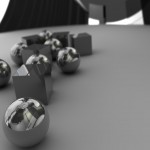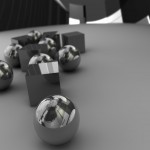Hey, look what we found in the dryer! But what on earth is this? Is it some weird plastic gorgonzola? You should know by now that our talented designers have an eye for the abstract and the backgrounds they create aren’t always so easily categorised. Such is the case with this new batch of PowerPoint backgrounds.
They obviously got their 3D modelling software out and cranked it up to 11!
If you want some nameless backgrounds to adorn your PowerPoint presentations, feel free to download every last one of these. Click on an image you like, and it will open that template up in PowerPoint. If you click ctrl + s that will save it and you can choose a convenient location on your hard drive. Then you can amend them how you like and use them in your future presentations. Bob’s your Auntie’s live in lover.
Oh, and if you think you can identify what these backgrounds actually are, do you want a job here??